Are you ready to take your computer vision projects to the next level, my friends? I’m talking about combining GPT-3’s natural language processing capabilities with the understanding and interpretation of visual data that computer vision provides, the possibilities are endless.
Just imagine analyzing images and receiving natural language descriptions, creating captions and annotations for improved accessibility, or even generating text descriptions, memes, and art critiques. This is the future of Generative AI-powered applications, folks. The marriage of GPT-3 and computer vision is where it’s at.
So, if you’re ready to join the revolution, follow our step-by-step guide to learn how to utilize this powerful combination in your next project. Trust me, you won’t be disappointed.
Read more or watching the YouTube video(Recommended)
YouTube:
What is Computer Vision?
Computer vision, folks, it’s the next big thing in the tech world. It’s the field of study that allows machines to understand and interpret visual information from the world, just like we humans do. But, unlike us, it breaks down a digital image into its pixels and analyzes each one to understand the overall picture.
This technology can be used for some pretty cool stuff, like identifying specific objects within an image or determining the overall mood or sentiment of a scene. It’s all made possible by using algorithms and mathematical models to interpret and understand visual information, and it’s getting even better with techniques such as deep learning where a computer is trained to recognize patterns and objects by processing large amounts of data through artificial neural networks.
Computer vision is going to have a significant impact on many industries, and trust me, it’s going to change the game. So, keep an eye out for this one folks, it’s definitely one to watch.
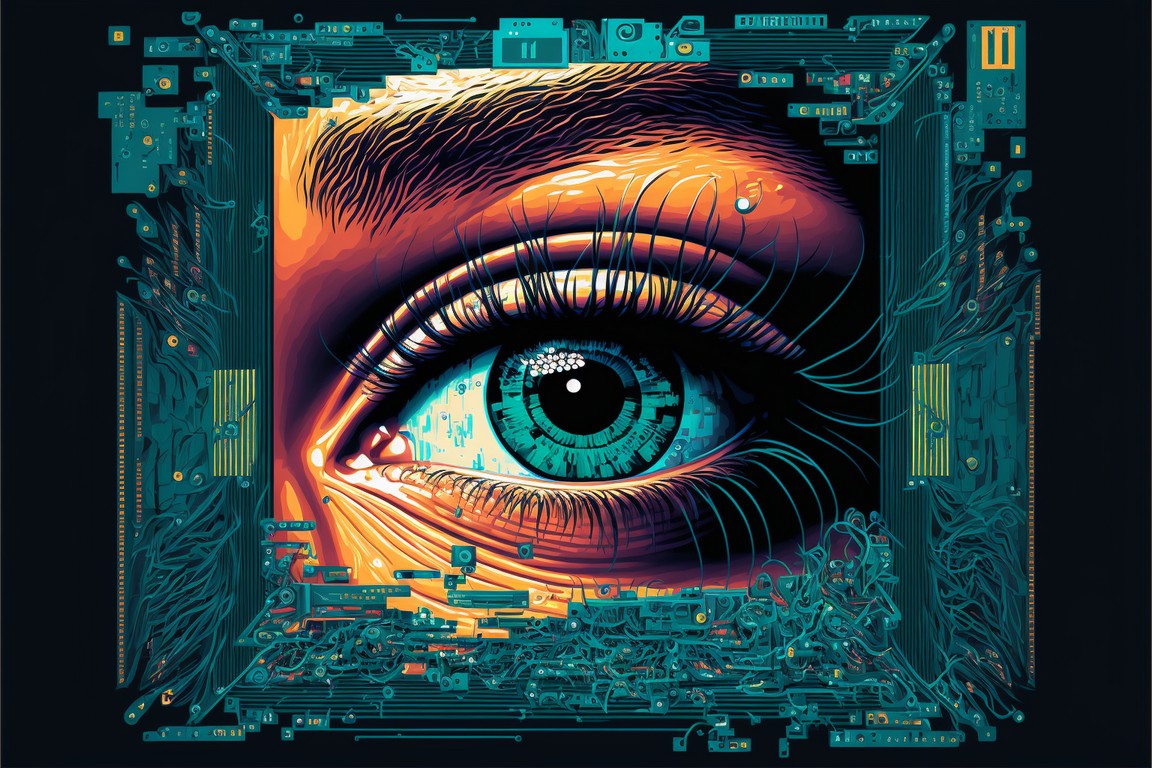
How can combining GPT-3 with Computer Vision give better results?
The marriage of GPT-3 and computer vision is the next big step in AI-powered applications, folks. GPT-3, the powerful NLP model, has already proven its worth in generating human-like text.
But when paired with computer vision, which allows machines to perceive and understand their environment, the technology takes on a whole new level of sophistication.
Think about it, GPT-3 can now not only produce natural language descriptions of visual data, but it can also provide context and significance for that data, making it easier for humans to understand and utilize.
And that’s not all, GPT-3 can also generate captions, labels, and annotations for images and videos, making the information more accessible for those with disabilities and improving the organization and searchability of the data.
Bottom line, the future of AI-powered apps is in the combination of GPT-3 and computer vision, and trust me, it’s going to be one wild ride.

How to Combine GPT-3 with Computer Vision: Step-by-Step Guide
Here is a step-by-step guide on how you can combine Computer Vision with GPT-3 to analyze images and the response back in natural language. Follow these 7 steps:
Step 1: Understand Computer Vision
Computer vision is a rapidly growing field that allows machines to “see” and interpret the world around them in a similar way to humans.
Utilizing advanced algorithms and models, these machines can analyze and understand visual data, such as recognizing faces, detecting emotions, and analyzing body language.
Step 2: Set Up Azure Computer Vision
To start utilizing computer vision, the first step is to set up the Azure Computer Vision service. This allows access to the computer vision models and algorithms for use on your own data.
To do this, create an account and register your application, which will generate a key for use with the service..
Step 3: Install OpenAI GPT-3
Next, install the OpenAI GPT-3 library to access the GPT-3 AI model for natural language processing. This model generates text from input text and can be used alone or in conjunction with computer vision. Follow the instructions on the OpenAI website to install GPT-3.
Step 4: Prepare the Data
With the prerequisites in place, it’s time to prepare the data for analysis. This includes obtaining an image URL for the image to be analyzed and feeding it to the computer vision service, as well as input text for the GPT-3 model.
With these elements ready, it’s time to write a Python script to combine them.
Step 5: Write the Python Script
The Python script should utilize the image URL to call the Azure Computer Vision API and analyze the image, using the data returned to combine it with the GPT-3 model.
The script can be used for a variety of purposes, such as generating text descriptions, creating memes, writing art critiques, or analyzing body language and facial expressions.
Step 6: Test and Refine
After writing the script, test it using sample data to ensure it’s working as expected. Once satisfied, test it on real data and refine as necessary to achieve desired results.
Step 7: Deploy or Use Local
With everything ready and tested, it’s time to deploy the application or you can run it locally on your machine. Deploying options include using a cloud service like Azure or AWS, or hosting the application on your own server.
Once deployed, the application can be used to combine GPT-3 with computer vision in various projects.
Computer Vision + GPT-3 Analysis Examples

Describe the body language from the following person:
The two people at the table appear to be engaged with one another. The man has his back to the camera, seemingly deep in thought as he interacts with the woman. His body language suggests that although he might not be in an outwardly expressive mood, he is still paying attention to the conversation and what the woman has to say.
The woman directs her gaze towards the man, conveying curiosity and delight, suggesting that she is enjoying listening to what is being said. She uses her laptop as an extension of her expression and seems to be engaged, stating her understanding of what is being discussed.
Shared in their presence is a relaxed and open environment filled with conversation, food, and laughter.
All elements thus point to a warm task of mutual exchange and understanding between the two, resulting in use of positive body language and facial expressions.

Give an art critique about the following image:
This artwork is an evocative portrait of a young woman in a state of thoughtful contemplation. The artist has captured her glistening white teeth and strong gaze with an inky darkness surrounding her.
The symbolic juxtaposition between pale light and shadow further emphasizes the young woman’s take selfie gesture, signifying the contemporary necessity of self-promotion in today’s world.
Overall, this piece is an intriguing example of modern portraiture with captivating lighting and expression.
Conclusion
In conclusion, folks, the combination of GPT-3 and computer vision is where the future of AI-powered applications is headed.
Computer vision, a rapidly growing field, allows machines to “see” and interpret the world around them, just like we do, using advanced algorithms and models to analyze and understand visual data.
On the other hand, GPT-3, a powerful AI model for natural language processing, can provide context and meaning for the visual data by generating natural language descriptions or summaries.
It also can generate captions, labels, and annotations, making the information more accessible to people with disabilities and improving the searchability and organization of the data.
So, if you’re ready to join the revolution, by following the 7 step-by-step guide provided in this post, you can start utilizing the power of GPT-3 and computer vision to analyze images and understand the world around us in a new way. Trust me, you won’t regret it.



Hi Kristian, your email in my inbox every week is pure gold. Thank you for all your work. I wonder if there is any scope to elaborate on the above post. I’m trying to figure out how you did got Azure to work with GPT-Chat. I’ve even digressed into having chatGPT trying to help me out with a script, but still can’t get Azure to get me anything. This is probably beyond your scope and you’re probably too busy, but If you think its worth your time It’s would be super awesome.
Hello 🙂 Thanks for the kind words 🙂 Send me an e-mail!
Hi Kristian,thanks for your amazing insight!I’d like to try it with a project I’m working on.
Really appreciate it!
Hey 🙂 sent you a mail with info about the ComputerVison + ChatGPT scripts 🙂
Hi Kristian – thanks for your amazing insight and tips!
Wondering if you’d be able to share the code for this? I’d like to try it with a project I’m working on.
Really appreciate it! O
Hello 🙂 just sent you a mail with info about the Computer Vision + GPT3 API script
hello,author,i’m a compute science from china,and i have a same idea with you,and i really dare the AI will replace me,most people said it is almost impossible,but i think it is coming.i’m english skill is poor,and i think you will understand what i said
Hello 🙂 Your english is fine! Yes really exciting times 🙂
Dear Kristian,
Wondering if you’d be able to send me the email you have sent to Oliver with the script and some more info? I’d really love to try it!
Please 🙂
Hey 🙂 you got mail
Hello Kristian,
I was Wondering if you’d be kind to share with me the script.
Thanks A lot.
sent you a mail with info about the GPT-4 Computer Vison Script 🙂
Please share the script and thanks for explaining
just sent you a mail with info on Computer Vision + ChatGPT
Advanced research is better than other articles that only focus on popular science.
May I ask if you are willing to share your python script? Thank you very much!
Hello 🙂 jsut sent you a mail with info on how to access my Computervison + ChatGPT scritps 🙂
can you please mail me the info on how to access you Computervison + ChatGPT script GPT
Thank you
hello! send me a mail at kris@allabtai.com
Great article, could you send me the script also? Thank you in advance.
Hi Kristian, really exciting stuff. Would you mind sharing your python script with me ?
Thanks again
This is amazing. Could you share the python script for this computer vision and ChatGPT?