Are you looking for a new and exciting way to automate your workflow? If so, then you should consider using the GPT-3 API with Python.
Some of the benefits of using Python with GPT-3 API include improved speed and efficiency, greater flexibility, and a better user experience.
So if you’re looking for a new and exciting way to automate your workflow, then be sure to check out this post!
How to create a simple Python script with the GPT-3 API for beginners
To write a simple script with Python and the GPT-3 API there is a 4 things that needs to be prepared before you can start on your code:
- Install Python on your computer (YouTube tutorials)
- Have program to write code like Notepad ++ or Visual Studio Code
- Have a OpenAI account with a API key
- Install the OpenAI API – Pip install openai in terminal
Once these are completed you are now ready to write your GPT-3 script in Python. I recommend watching my YouTube video on this, but here is a step by step list on how a simple GPT-3 script can be created:
- Import openai and os
- Create your open_file and save_file functions
- Fetch your API key
- Create a gpt3 function
- Write your prompt to create 5 questions
- Assign your prompt to gpt3 function to create 5 questions
- Print and save gpt3 questions
- Use your saved gpt3 questions in a new prompt
- Write your prompt2 to answers those 5 questions
- Assign your prompt2 to gpt3 function to answer 5 questions
- Print and save the gpt3 answers
This is just an example of a very simple GPT-3 script that is great for beginners to learn and expand on.
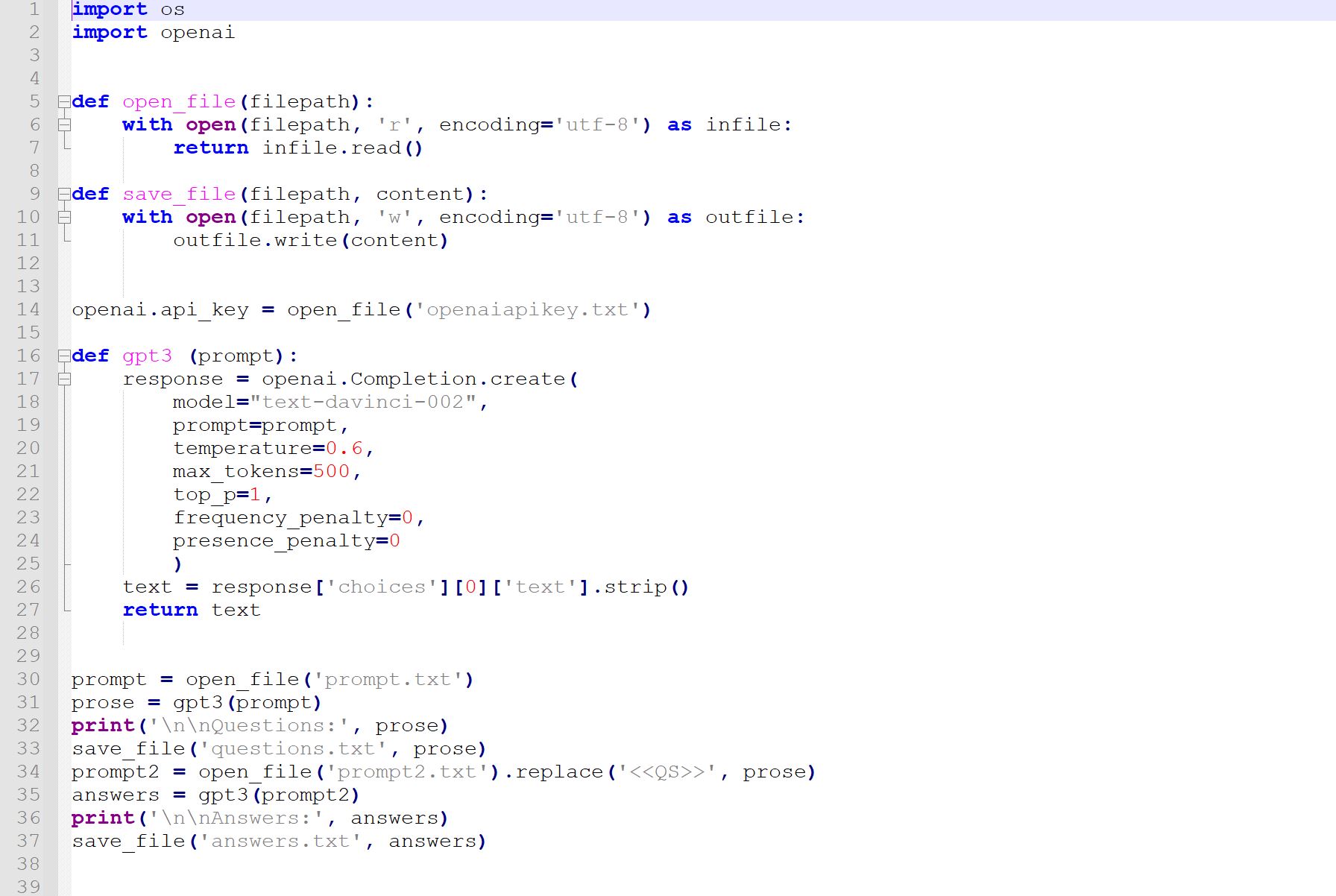
What is the GPT-3 API?
The GPT-3 API is a machine learning platform that enables developers to train and deploy large language AI models.
It provides a simple, yet powerful, way to build and customize models for any purpose. The GPT-3 API is also easy to use, making it accessible to anyone with basic coding skills.
What is Python?
Python is a versatile and powerful programming language that is widely used in many different industries today.
Python is easy to learn for beginners and has many modules and libraries that allow for robust programming.
Python is used for scientific computing, data analysis, artificial intelligence, and web development, among other things. Many organizations use Python, including Google, NASA, and the Reddit community.
Why should you create a GPT-3 script with Python?
Python is an extremely powerful programming language that allows developers to create sophisticated software applications. The GPT-3 API is a machine learning platform that enables developers to create amazing scripts for some awesome automation.
Combining these two technologies can help developers create even more sophisticated and efficient scripts, this even more relevant with the new GPT-3 text-Davinci-003 model.
Some of the benefits of using Python with GPT-3 API include:
1.Improved speed and efficiency – Python is a very fast programming language which can help developers to create software applications more quickly. GPT-3 API is also designed to be very efficient, so combining the two can help developers to create even faster and more efficient applications like websites with AI.
2.Greater flexibility – Python is a very versatile language which gives developers a lot of freedom to create the applications they want. GPT-3 API also provides a lot of flexibility, so developers can easily experiment with different models and choose the one that works best for their needs.
3.Better user experience – Python is renowned for its ease of use and readability, which can help developers to create apps and scripts that are more user-friendly. GPT-3 API also offers a great user experience, so combining the two can help developers to create scripts that are even easier to use.
4.GPT-3 Fine Tuning – Later if you want to expand on your knowledge about using large language models you will need to learn about how you can fine tune your GPT-3 model.
Conclusion
In conclusion, if you’re looking for a new and exciting way to automate your workflow, then you should definitely consider using the GPT-3 API with Python.
The benefits of using Python with GPT-3 API include improved speed and efficiency, greater flexibility, and a better user experience.
So if you’re looking to take your automation to the next level, then be sure to check out this powerful combination of technologies.



Hey,
Could I also get some code details on the email? Would like to use it in my university project.
Best regards
Yes, sent you an e-mail 🙂 (check spam if you dont see it)
I would be very interesting in seeing some code details too, if possible..?
Sent you an e-mail 🙂
Good evening kristian
Could you please share code details for this. Many thanks
Dear Kristian,
I am very interested in the code detail, i am undergoing a dissertation project for my final year university project which will include integrating GPT3 into a companys chatbot, could we have a discussion and get some advice and help as i feel i am out of my depth with this.
I sent you an e-mail 🙂
I am a university professor (computer science), I would like to put some of my students on this “Prompt Engineering” path. Can you share with me some of the python code I saw in one of your videos where you break down your story into scenarios for Midjourney. I think.
Thanks for your work.
I sent you an e-mail 🙂
Hi Kristian,
This is a great article. Can you please provide the code details to my email ?
Thank you !
Good day,
These contents are awesome. Would you be able to provide some code details as well?
Thanks so much!
Hello,
Great read! Easy to understand, I am a beginner in python and doing my dissertation in machine learning, I am trying to implement semantic analysis using GPT-3 models and their performance comparison, Some help regarding the python scripts from scratch would be really helpful. Thank you.
I’ve already sent you an email with all the information you need to access the midjourney script. Additionally, you’ll find some great tips on how to write stories with ChatGPT and explore prompt engineering.
Dear Kristian, can i please ask you to send it to me too. Thanks!
Hello! Could I also get some code details on the email?