What is Midjourney?
Midjourney is a new AI-powered tool that can turn any imagination into artwork from text. The resulting arts from Midjourney will definitely WOW you – they’re not only unique but some of them are really breathtaking.
We’re fascinated by this text-to-image concept so we applied to be a part of this tool’s beta. We spent a few days playing with it and have so much fun! In this article, we want to show you some artworks that caught our attention.
Then we will show you some keywords we have tried or we learned from others’ experiments. Hope these will give you some inspiration and help you create specific artwork with more clear and detailed instructions.
The company behind Midjourney is a research lab that explores new ways of thinking and expands the imaginative powers of the human species. Midjourney’s team is led by David Holz and 11 full-time staff and with advisors from Apple, Github, etc. They have created a position the be a leading force in the future of Generative AI.
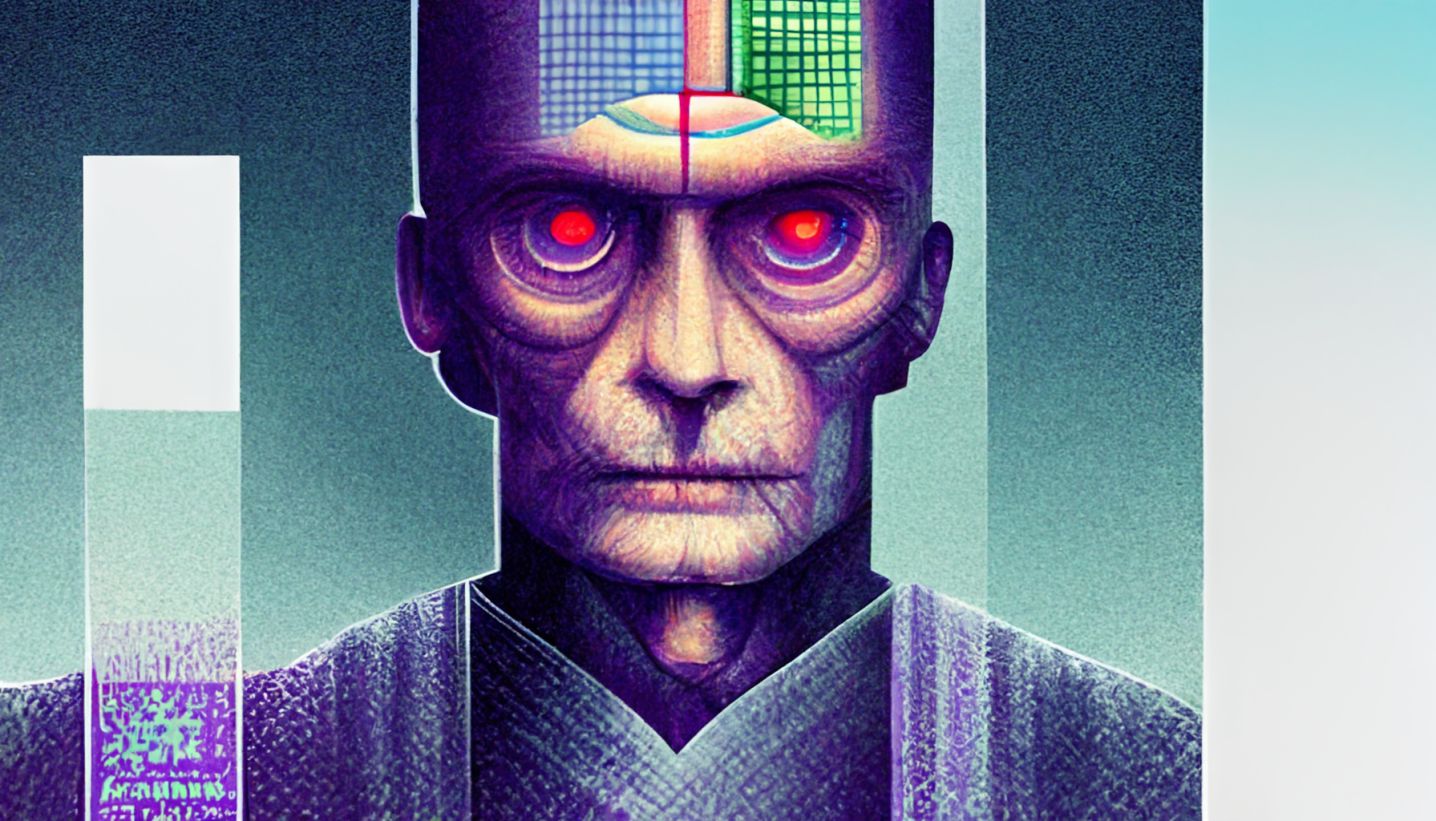
How does Midjourney work?
Midjourney works by inputting a text prompt into a text encoder. This text encoder is trained to map the prompt to a representation space.
Next, a model called the prior maps the text encoding to a corresponding image encoding that captures the semantic information of the prompt contained in the text encoding.
Finally, an image decoder stochastically generates an image which is a visual manifestation of this semantic information. In other words, Midjourney takes a text prompt and uses it to generate an image.
The text prompt is first encoded into a representation space. Then, the semantic information from the text prompt is captured in an image encoding. Finally, the image is decoded from the encoding and generated.
Midjourney Models
The newest Midjourney model just came out in November 2022 and is the Midjourney V4 model.
This model sets out to improve features like:
– Vastly more knowledge (of creatures, places, and more)
– Much better at getting small details right (in all situations)
– Handles more complex prompting (with multiple levels of detail)
– Better with multi-object / multi-character scenes
– Supports advanced functionality like image prompting and multi-prompts
– Supports –chaos arg (set it from 0 to 100) to control the variety of image grids
Read all you need to know about the Midjourney V4 model in this post.
Is Midjourney free?
Yes, Midjourney AI has a free tier that allows users to generate 25 images.
After that, users must subscribe to one of two paid plans in order to continue using the service. The basic membership plan costs $10 per month, while the standard membership plan costs $30 per month. The two plans differ in terms of the number of images that can be generated, as well as the quality of the images.
How do you use the MidJourney?
1. You need a Discord account to use Midjourney.
In order to use Midjourney, you will need to create a Discord account. Once you have done so, you can join the Discord server and head over to the Midjourney bot. From there, you can select one of the #newbies channels and begin using the bot.
2. Join a Discord server that is using the Midjourney Bot.
In order to use the Midjourney Bot, you will need to join a Discord server that is already using the bot. You can do this by following a link to the server, or by being invited to the server by someone who is already a member. Once you are in the server, you will need to head over to the channel that is designated for using the bot. This is usually labeled as a #newbies channel.

3. Use a Discord Slash Command in the designated channel to start using the bot.
In order to start using the Midjourney Bot, you will need to use a Discord Slash Command in the designated channel. To do this, simply type /imagine into the channel and a prompt will appear. From there, you can add whatever you want the bot to generate.
4. Upscale the image or create variations.
Once the image has been generated, you will have the option to upscale the image or create variations. Upscaling the image will generate a larger, 1024×1024 pixel version of the image, along with additional details. Creating variations will generate four new images that are similar in style and composition to the original.
5. Save the image or send the results to your Discord DMs.
Once you are satisfied with the image, you can click on it to open it to full size and then save it to your computer by right-clicking and choosing Save Image. If you are on mobile, you can tap the image and then tap the download icon in the top right corner.
Can Midjourney be used commercially?
Yes, Midjourney can be used commercially if you are a paid member. This means that you can use all of the images that you have generated for your own business purposes. However, if you are not a paid member, you are only granted a license to use the assets under the Creative Commons Noncommercial 4.0 Attribution International License. This means that you can only use the assets for non-commercial purposes.
Can you sell your Midjourney art online?
Yes, if you are a paying member, you own all of the assets that you create. This means that you can sell your Midjourney art online.
Midjourney AI Art
Here are 8 Images of Midjourney AI Art i have created:


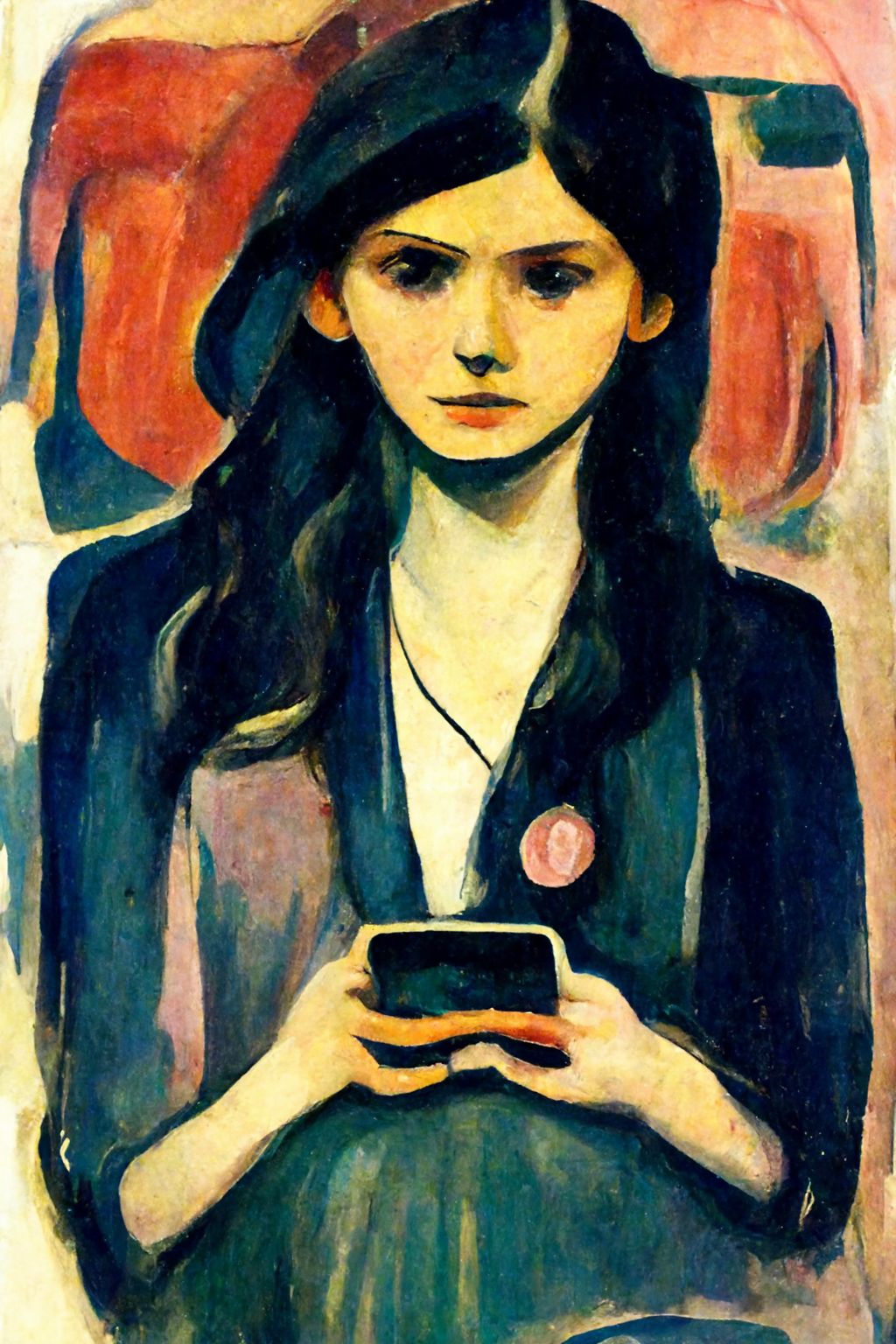





7 Best Midjourney Prompt Tips
Here are the 7 best Midjourney prompt engineering tips:
1. Include the desired image as early in the prompt as possible.
The earlier an image is included in the prompt, the greater the effect it has on the final result. This is because words at the beginning of the prompt carry more weight.
2. Use commas and :: to break up the prompt and add weights to words.
Commas and :: can be used to break up the prompt and add weights to words. This affects how hard MJ tries to blend two concepts together for the image.
3. Consider the aspect ratio of the desired image.
The aspect ratio of the desired image can have a significant impact on the final result. For example, if you want a portrait, you should use an aspect ratio that has room to fit more than one face.
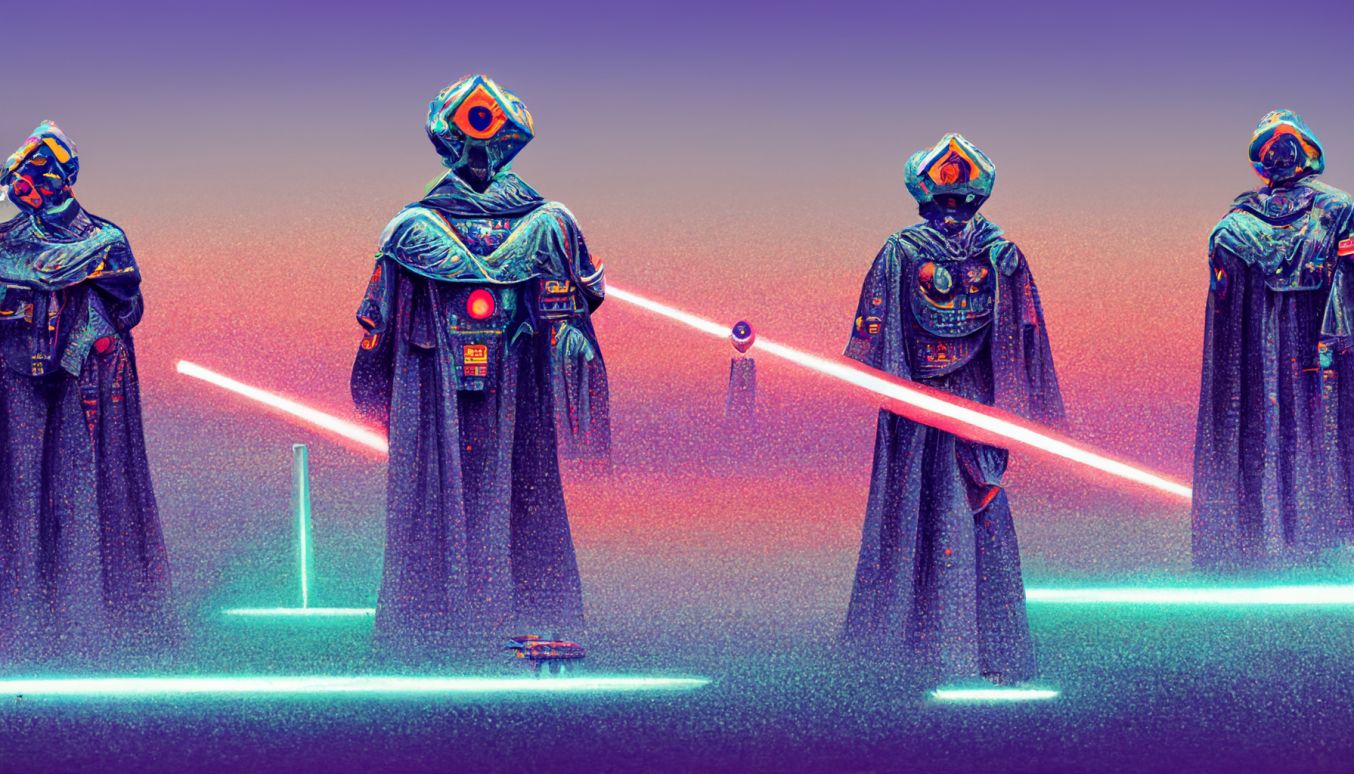
4. Reference artists that specialize in the desired image.
Referencing artists that specialize in the desired image can help MJ generate the image you want.
5. Use image + text prompts to describe the desired image.
Using image + text prompts to describe the desired image is a good way to ensure that key elements of the image are transferred to the final result
6. Be aware of the limit to the complexity of the prompt.
There is a limit to the complexity of the prompt that MJ can handle. too complex of a prompt may result in MJ generating a completely different image.
7. Use –no or negative weights to exclude words from the prompt.
The –no or negative weights option can be used to exclude words from the prompt. This can be helpful if you are getting too much of a certain element in the final image.


