So how could you take your Midjourney AI art to the next level? One way could be creating a personal avatar that you can reuse in many different styles and settings. But can this be done?
Yes it can, and that is what we are going to look at in this article, step by step.
Read more to find out, or watch the YouTube video.
*NEW UPDATED VERSION*
I have crated a new updated version of this that works with Midjourney V4:
Click here learn How to Create Consistent Characters in Midjourney
YouTube:
How to create your avatar in Midjourney?
So how does this work?
When you rate an image in the Midjourney AI art generator, what you are doing is basically confirming the prompt for that image you rated gave you the result you wanted.
When repeating this on the same prompt, the algorithm will get more and more confident that that prompt should produce this kind of result.
In our case this is our avatar, and that is what we are taking advantage of when creating our avatar and placing it into different scenes.
When the algorithm recognizes our prompt, we can use this to place our avatar in many different settings and with all kinds of styles. This is a good example of a great Generative AI use case.
Creating your Midjourney avatar: Step by Step
Step 1 – Creating our avatar:
The first step is to create the avatar you want, so in this example my prompt will be:
Girl in her 20`s, beautiful, long blond hair, freckles, tan skin

This was our chosen avatar from the prompt.
Now we upscale our chosen image to prepare for training the AI to recognize this avatar.
Step 2 – Rating our avatar:
The next step is to rate our chosen avatar image, so when you have upscaled your image.
Click on the emoji with the heart eyes as seen below:

This will send a signal to the AI algorithm that this prompt is delivering the image you wanted. This function is also why we can create our own avatar.
Step 3 – Giving our avatar a name:
The next step is to give our avatar a unique name so that the AI will associate our avatar with this name. To do this you will send an envelope emoji to the bot from our chosen image.
And the Midjourney bot will reply with the image below:
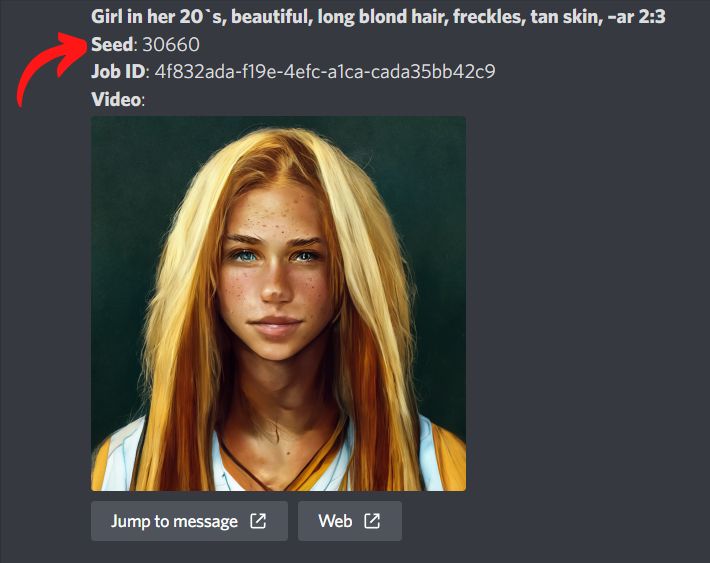
Here we will get our seed number, this is very important to keep training the AI to increase confidence.
Now that we have the seed number, let’s give our avatar a name:
Naella Wolf is a girl with long blonde hair, –iw 2 –s 1200 –sameseed 30660
This is the prompt I used to name my avatar:
- Naella Wolf is a girl with long blonde hair is the unique name I gave this avatar.
- –iw 2 is the image weight
- –s 1200 is to keep the variance in the images low
- –sameseed 30660 is to create more similar version of our source seed
Step 4 – Rins and repeat:
Now we just keep producing similar images, upscale and rate the ones we like the most. Each time you find an image you like, request the seed number and replace it from our original avatar prompt.
After repeating this 4-5 times, the AI should be confident enough to always create our avatar when our unique name is in the prompt.
Step 5 – Placing our Midjourney avatar:
Now over to the fun part. We can now start placing our avatar in different scenes and style by using our unique name Naella Wolf is a girl with long blonde hair.
Below is a few examples of this:

Naella Wolf is a girl with long blonde hair, –testp

Naella Wolf is a girl with long blonde hair as Wonderwoman, –testp

Naella Wolf is a girl with long blonde hair as Lara Croft, –testp

Naella Wolf is a girl with long blonde hair, wearing glasses, reading a book –testp
Conclusion
So as we can see it is at least for now possible to create your own avatar in Midjourney. This is very interesting because I think this gives some more options in use cases when it comes to creating a story, comic or a short video.
When you can use the same character in many different scenes, it feels and looks much more realistic when exploring the next level of AI art.
So I hope you found this interesting, but also inspiring to explore this more.

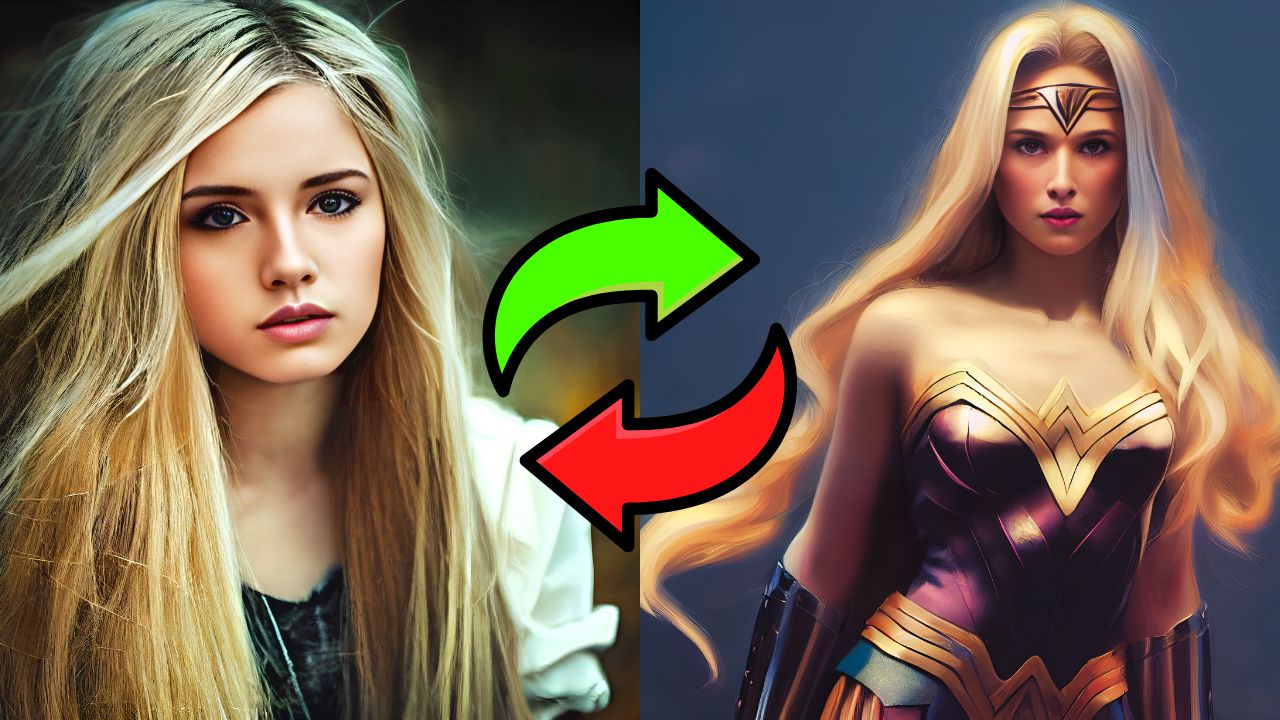

When you name the avatar, what command do you use in front of the this “Naella Wolf is a girl with long blonde hair, –iw 2 –s 1200 –sameseed 30660”?
Do you use /imagine?
Hello Christine
Yes, /imagine. Check out the YT video if you havent
Kris
How can one apply step 4
Rins and repeat? What’s the process of generating the images that I will be training on a unique avatar recognition with?
Yeah, you will have too do the voting / seed process a few times!
–sameseed prompt doesn’t work in V4 as well as you cannot stylize above 1000. They all seem to work in V3 though. Cheers!
Today with the release of version4 as default the –sameseed parameter doesn’t work anymore… any solution?
It kinda worked for me when i created my latest YT video, i used exactly the same prompt as in the blog post
How can i make avatar for my photo
You will have to associate tour own uploaded images with a name in the midjourney training data. I would give it a try
What does the -testp parameter mean? I can’t find it anywhere. Thank you for your excellent article!
This was done before -v 4 came out. So -testp is an earlier verion of MJ, still good
So does that mean you need to revert to v3 so that you can use -testp to create the avatar?
I am gonna do a video on this because i have had like 50 questions about it:)
That’s very interesting. I am using playground AI (stable diffusion). I am trying to find a way to create and Avatar there, but I couldn’t find a tutorial yet that is similar to what you show here. Some use dreambooth, automatic 1111, but I was wondering if I could use just the playground AI website for this???
You mean Dreamstudio.ai?
No. It’s this website: https://playgroundai.com/
The best I could do so far to get some consistency is use the same seed and do inpainting on the face only. So I can get some variation of happy/laughing, sad/angry faces, sometimes also with closed eyes. But keeping same clothes and hairstyle with different posing is not possible as far as I can tell. That’s why I should be able to train a model, but I can’t make that work yet.
Check out the new video 🙂
https://youtu.be/4xJdCVrd3Us
Can this be done staring with a few jpegs instead of a prompt? I’m trying to out my friend in a story book.
That is very interesting! I kinda want to try that, ill send you an e-email
Can you create a recurring prop, vehicle, set pieces etc?
Like Starship Enterprise, or Batmobile.
Yeah that should be no problem
Hi, what paramaters should I use on v4? –sameseed doesn’t exist and –seed doesn’t really create similar images.
I will try to make a video on this 🙂
Do you mean you’re working here on v3?
Yes. I saw it. I think you explained it very well for Midjourney. I tried a few times to do something similar in playgroundai, but without success so far.
This is awesome! Thank you so much for learning and explaining well!
You are welcome 🙂
Wow, thank you for the tutorial. It makes me think of creating a fictional character as a main protagonist in a series of stories 🙂
cool 🙂
My desired character wears a sword. Should I leave this out in the beginning to find a seed? Because it’s not possible to include the sword in a close-up view.
Midjourney’s new feature of creating an avatar for your AI art definitely caught my attention! I love the idea of personalizing the artwork generated by artificial intelligence. It’s amazing to witness the capabilities of AI and how it can produce remarkable pieces of artwork. Creating an avatar for it adds another layer of uniqueness and personality to the end product. Overall, this is a fantastic addition to Midjourney’s AI art platform, and I look forward to exploring more of what they have to offer.
This process has been extremely helpful. I love it. Great work, Kristian; you’ve made me a fan. I’m excited to try this. One quick question: even though I will try this, once the avatar is done and generated, will it have the capability of adjusting itself to different poses and postures while still keeping the avatar appearance? Thanks.