Do you want to create content for your website or social media quicker? Are you a digital marketer or SEO professional in need of more organic leads?
GTP-3 and Generative AI is here to revolutionize the way you create content. I will explain my step-by-step process to show how GTP-3 can be leveraged to create engaging content quickly and efficiently.
I will also discuss how it can be used in SEO and digital marketing to generate SEO-friendly content, create content tailored to target audiences, and help address customer inquiries.
Read more or watch the YouTube video(Recommended)
YouTube:
What is the GPT-3 API?
The GPT-3 API is a tool developed by OpenAI that allows users to generate natural language text based on a given prompt.
The API uses a powerful language model trained on a massive amount of text data, which enables it to generate human-like text that can be used for a variety of purposes, such as generating responses to customer inquiries, creating content for websites or social media, or even as the basis for chatbots or virtual assistants.
The API is accessible through a simple API call, making it easy for developers to integrate into their applications.
What is Python?
Python is a high-level, general-purpose programming language that is widely used in web development, data analysis, and scientific computing.
It is known for its simplicity and readability, making it a popular choice for beginners and experienced developers alike.
Python can be used to create a wide range of applications, including web applications, desktop applications, scientific simulations, and data analysis tools. It is also commonly used as a scripting language for automating tasks and integrating with other programs.

How Did I Write The Blog Posts with GPT-3 and Python – Step-by-Step
Here is the step-by-step process I used for writing the blog posts. The process involves creating a topic map, using a GPT-3 Python script to generate the posts, filling in headlines, testing the script, uploading the posts, and admiring the finished product.
Step 1: Create a Topic Map
To start, I created a “topic map” of the topic I wanted to write about – in this case, artificial intelligence (AI). I was able to come up with 22 possible topics related to AI.
Step 2: Create a GPT-3 Script
Once you have a set of topics and titles to write about, you can take your ideas to GPT-3. Here I used a Python script with the GPT-3 API that can create blog posts with minimal effort from you.
Step 3: Fill in H1 Headlines
To make the GPT-3 script I had given the script all the H1 headlines I wanted it to write about from the topics and titles you chose for your blog posts.
Step 4: Test run the Script
Head over to the terminal and press play on the script, taking your time to review the output. Test the structure from the script and make any necessary edits before turning into actual blog posts.
Step 5: Upload the Blog Posts
When you are satisfied with the posts that your GPT-3 script wrote, upload them to your website or a blog platform. Remember to double-check the facts and any other information before publishing the posts.
Step 6: Enjoy the Finished Product
Head back to your website and admire your finished blog posts. With a total of 22 blog posts written in 9 minutes or less, you have proven the power and speed of GPT-3.
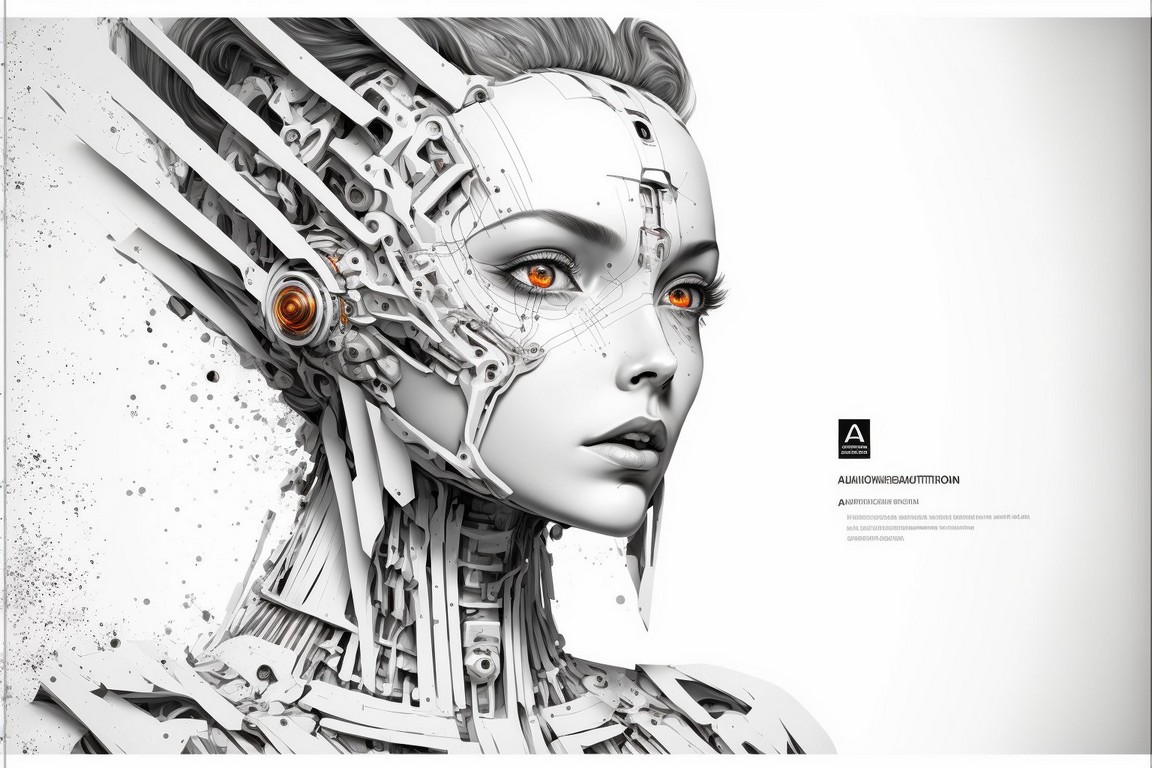
How can this process be used in SEO and digital marketing?
By leveraging the GPT-3 API, marketers can quickly generate content with natural language text that can be used to attract more organic leads. SEO professionals can use GPT-3 to automatically generate SEO-optimized content without having to manually write each post.
For SEO professionals, GPT-3 can help generate well-researched content that meets SEO standards. GPT-3 can generate content with specific keywords, helping to boost search engine rankings.
This will ensure that your content reaches a wider audience and drives more organic traffic to your website.
Digital marketers can also use the GPT-3 API to generate engaging content for social media platforms.
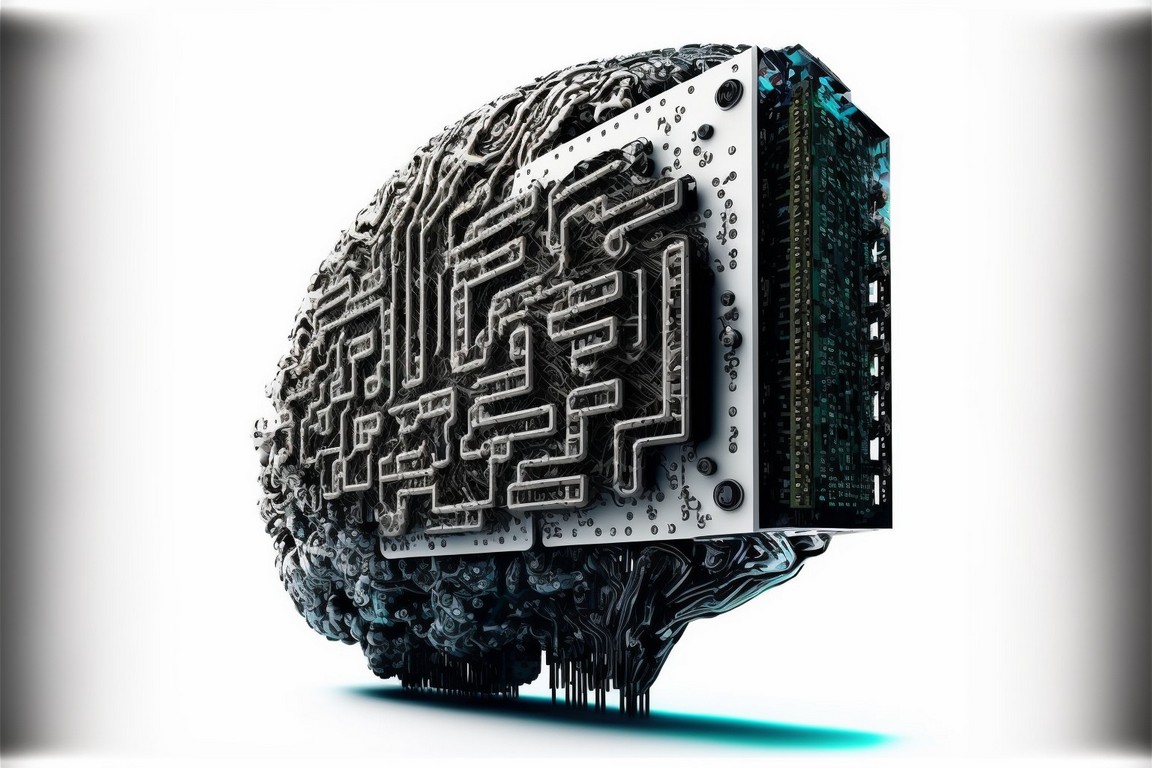
For example, the GPT-3 API can be used to create content tailored to target audiences based on the user’s data. This way, marketers can create content that will draw more engagement and gain more followers.
In addition, GPT-3 can be used to create chatbots that can help marketers address customer queries with natural language and interact with customers in a more efficient manner. This way, marketers can ensure customer satisfaction and build a positive relationship with potential leads.
With a powerful language model and a simple API call, the GPT-3 API can help marketers and SEO professionals take their content creation to the next level.
Conclusion
In conclusion, GPT-3 offers a revolutionary way to quickly create SEO-friendly and engaging content for websites or social media.
Not only can it generate natural language text based on user input, but the API is also easy to integrate into existing applications.
With GTP-3, digital marketers and SEO professionals benefit from generating content tailored towards target audiences faster and easier than ever before – all while ensuring that organic leads are drawn in by the increased search engine rankings brought upon by well researched content with specific keywords.
Give GPT-3 a try today, your results will amaze you!



The Python script you used to generate the prompts for AI art etc in your recent video where you made your own book An Amazon Jungle Adventure from beginning to end is it available for download and if so where can I download it, please?
Sent you an e-mail! 🙂
I want this pyhton too. please
Sent you an e-mail!
Can I get this as well, the entire chunk? Thanks!
I just emailed you some information on accessing my AI ChatGPT Text/PDF Summarizer Script and Tutorials, along with a bit of prompt engineering content! 🙂
Hey Kristian, can you send me the code please?
Can you please send me the python script,
I will need it for academic research.
Thank you ☺️
Sent you a mail with info on how to access the Python SEO / Summary Scripts 🙂
Hi Kristian, would you please also send me the script. thanks you in advance. regards, Harry
Hey,
is the python script available that you used to create chunks from a large book to use chatGPT for summarizing?
Thank you
Sent you an e-mail 🙂
Hi Kristian,
Could you please share your Python code on how to summarize large PDF files: https://www.youtube.com/watch?v=AZDVvVYiHfg&t=166s
Thank you
How can I request python script file? Thanks!
Yes, sent you an e-mail 🙂 check your spam folder
Hi Kristian, if you could share that code, it would be most appreciated! Thanks again
Sent you an e-mail 🙂
Can you share your code?!
Just sent you an e-mail 🙂
where can I download it, please?
Hey, Kristian!
Would you mind sharing the python script?
sent you a mail 🙂
Hello! I was wondering if there was a place where I can find the python scripts that you used for:
1)Your YT video “A Fully Illustrated Narrated Adventure Story”
2) The .pdf summarizing script?
Thank you so much!
Sent you a e-mail 🙂
Hi Kristian,
If you can please share the python scripts with me that would be great. Thanks in advance.
Yes, sent you an e-mail 🙂 check spam folder
Are you still sharing the Python script? I’m interested as well. Thanks!
Yes, sent you an e-mail 🙂 check your spam folder
Yes, sent you an e-mail 🙂 check your spam folder
Hi Kristian,
Could you send me the script as well? Greatly appreciated with your work 🙂
Yes, sent you an e-mail 🙂 check your spam folder too
I would love to try out the script too.
Hi Kristian, this article has been incredibly helpful! I would love to look at the script to understand your implementation better. Would you mind sending me the script via email as well?
I sent you an e-mail 🙂
Hi Kristian,
Can you share the python script available that you used to create chunks from a PDF book for summarizing?
Thank you!
I sent you an e-mail 🙂
Kristian,
Could you send me the script as well? Tks 🙂
I sent you an e-mail 🙂
Hi Kristian,
Could you please send me the script as well? Thank you!
I sent you an e-mail 🙂
Hi Kristian,
Can I join the list of people requesting your Python script? Email me or you could make it a Github gist. And thanks for your great posts! I bet they are partially generated, but that makes them a great showpiece.
I sent you an e-mail 🙂
Hi Kristian, if you could share that code, it would be most appreciated! Thanks again
Hi Kristian,
Can you share the python script available that you used to create chunks from a PDF book for summarizing?
Thank you!
Can you send me the Python script please?
e-mail sent 🙂
Hello Kristin,
Fascinating work. Well done.
Please could you point me to the Python scrips you have been using?
Also, what application do you use to run the scripts?
Very many thanks,
Dom
Check mail for the SEO Python GPT-3 script info 🙂
Thank you very much.
Hi man! nice job! could please, share this python spript code?
Hello! Sent you some info about how to ue GPT-3 to write SEO content 🙂
Hi Kristian,
Is it possible to get the phyton script for this process?
Thank you,
Bob
Hey Kristian, can i please get the code
YEs
hello i would also like the script
Can you share the scripts? Many thanks.
Are you still sharing the Python script? I’m interested as well. Thanks!
Can you share the python script. Thanks
Check your mail 🙂
Can you share the python script. Much appreciated.
hey 🙂 I sent a mail with information about how to access the SEO Content Scripts 🙂
Hello Kristian,
I am interested in the code 2.
an you share the python script. Much appreciated.
Yes 🙂 I just sent you a mail with info how to access my Python script regarding AI SEO / Blog Content writing 🙂
I’m interested in this python code kindly fill me in
Hey 🙂 Sent you a mail with info how to access my Python script regarding AI SEO / Blog Content writing 🙂
Hello Kristin,
I find your work fascinating and commend you for a job well done. Would it be possible for you to provide me with the Python scripts that you have utilized?
Furthermore, I would appreciate it if you could inform me about the application you utilize to run these scripts.
Thank you very much
Hello 🙂 I just sent you a mail with info how to access my Python script regarding AI SEO / Blog Content writing 🙂
How can I use Python to use GPT and generate SEO content?
hello 🙂 I just sent you a mail with info on how to access the AI GPT Text / PDF Summarizer script 🙂
Can you please share the script which can be used to summarize PDF’s.
Hello Kristian, could You send me info how to access your script? 🙂
Hello! yes, just sent you a mail with info on how to access my SEO / text scripts 🙂
Hi Kristian, could you send me info how to access your script?
I wan to convert pdf in to summaries contents to read college literature in short time with job. Can you send this python script to me ?
I’ve emailed you the details on how to access my AI ChatGPT Text/PDF Summarizer Script, along with tutorials and some prompt engineering materials. 🙂
Is there a download link?
I’ve emailed you the details on how to access my AI ChatGPT tutorials and some prompt engineering materials. 🙂
where can download the python script ?
I’ve emailed you the details on how to access my tutorials and some prompt engineering materials. 🙂
I would like that python script as well.
Thanks in advance!
Hi Kristian, great stuff! Thank you. Please add me to the list of people interested in your python script. And do you do consulting for hire?
thanks a ton!
Can yu please send me the code too, would be greatly appreciated
hello 🙂 sent you a mail with info how to access my AI seo content generator scripts 🙂
Bonjour de la France !
Puis je avoir également le script python sil te plait ?
bonjour 🙂 just sent you a mail with info about my ChatGPT Seo Content scripts 🙂
Hi, Can you send me the script?
Hi there! I’ve just emailed you some details on how to access my AI ChatGPT Text/PDF Summarizer Script and Tutorials, along with some tips on prompt engineering. Enjoy! 😊
I want this pyhton too. please
e-mail is sent 🙂
Hi Kristian,
Can i also get the PY script please?
Hey Kristian
Can you give me the PY script, please?
Hi Kristian,
Just happened to find your blog.
This is what I need now!
Can I also have the Python script, please?
Hi Kristian, Can I get the script and the tutorial as well? Thank you in advance.
Can i get the code please?