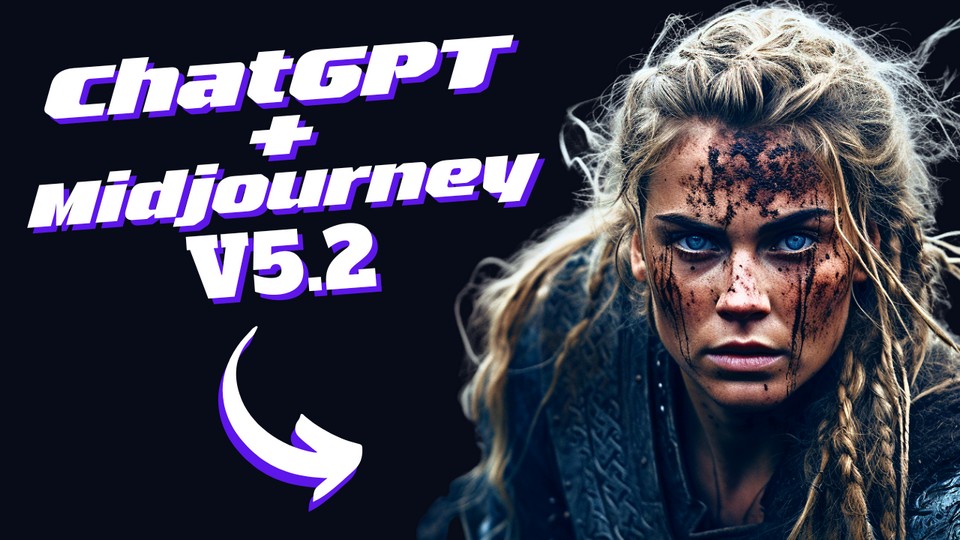Recently, I had the opportunity to explore Midjourney’s newest version, V5.2. Today, I am thrilled to share my comprehensive analysis of its new features and capabilities.
Read more or watch the YouTube video(Recommended)
YouTube:
Midjourney V5.2 Upgrades
The first aspect that caught my eye in Midjourney V5.2 is its revamped aesthetic system. The software now produces sharper images with improved aesthetics, significantly enhancing visual appeal and user experience.
Coherence and Text Understanding: Navigating with Ease
Midjourney V5.2 presents substantial improvements in coherence and text understanding. This AI-powered feature simplifies user interaction with the platform, facilitating smooth navigation and increasing efficiency.
Embracing Diversity
The updated version has made commendable strides towards diversity. It generates a wider range of images, paving the way for more inclusive representation.
Upgraded Stylize Command: Unleashing Creativity
Midjourney V5.2 comes equipped with an upgraded Stylize Command that opens up new avenues for creativity. For instance, you can apply an abstract style to a portrait image, transforming it into a unique piece of art.
High Variation Mode: The Choice is Yours
One standout feature of V5.2 is its high variation mode. This mode offers two choices – high variation and subtle variations, catering to different creative needs.
Efficiency Redefined: Shortened Commands
This version introduces shortened commands for suggestions and analyzing prompts, exemplifying efficiency at its best.
The Zoom Feature: Get the Complete Picture
One feature that particularly stands out in this new version is the Zoom feature. With this feature offering a zoom-out capacity, it effectively addresses issues like image cropping or incomplete image generation.
Testing Midjourney V5.2: An Experiential Insight
After acquainting myself with these exciting new features, I embarked on a journey of exploring them using Chat GPT prompts as my guide.
I started by testing a portrait of a professional female boxer captured mid punch cinematic photo using the new zoom feature. The results were truly impressive as they seamlessly adjusted the image without any cropping issues.
I further experimented with different prompts such as an interpretation of an old man deep in thought against a clean background and a cat running in armor in the streets of New York amongst others.
Subtle vs Strong Variations: A Study in Contrast
A significant highlight of my exploration was comparing subtle variations with strong ones using different prompts under high variation mode. The subtle variations bore close resemblance to our original image while strong variations offered considerable differences while retaining the original style.
Custom Zoom And Aspect Ratios: Tailoring To Your Needs
Another impressive feature of Midjourney V5.2 is its custom zoom and aspect ratio options which can be adjusted according to specific requirements.
My Verdict on Midjourney V5.2
Midjourney V5.2 truly stands out with its robust set of features and improvements, raising the bar high for AI-driven image generation software. Its user-friendly interface combined with creative control over generated images makes it an exciting tool for tech enthusiasts like me!
After thorough testing and exploration, I am thoroughly impressed with Midjourney V5.2’s performance. Its advanced features like enhanced aesthetics, improved text understanding, diversity in image generation, upgraded Stylize Command, High Variation Mode, and Zoom
Feature significantly enhance user experience while providing more creative control over generated images.
In conclusion, Midjourney V5.2 is more than just an AI-driven image generation software; it’s a creative playground for tech enthusiasts! I eagerly look forward to leveraging these features in my future projects!