If you’re looking for a quick and easy way to summarize text from the web, this Python script is for you!
Using the beautiful soup library, the script scrapes text from web articles and then uses the GPT-3 engine to write a concise summary.
The summary is then illustrated using the Dall-E 2 API, providing a quick and easy way to grasp the main points of the article. A perfect example of a great Generative AI use case.
Read more, or watch the YouTube Video(Recommended):
YouTube:
Python Script to Scrape Text from the Web and Summarize it with GPT-3 and Dall-E 2
I created a Python script that scrapes text from the web, summarizes it with GPT-3, and creates an illustration of the summary.
The script uses a beautiful soup to scrape the web, an API from OpenAI to run the summary through the GPT-3 engine and Dall-E 2 and request to pull the URL image file from Dall-E 2 into our folder
We will end up with a Google News summary and an illustration of that summary.
To run the script, we start by entering a search term into the user input. The script will then scrape Google News for headlines and descriptions related to the search term. Next, it will use GPT-3 to write a concise summary of the text it just scraped. Finally, it will use the Dall-E 2 API to create an image of the summary.
How the Python script works – Step by Step
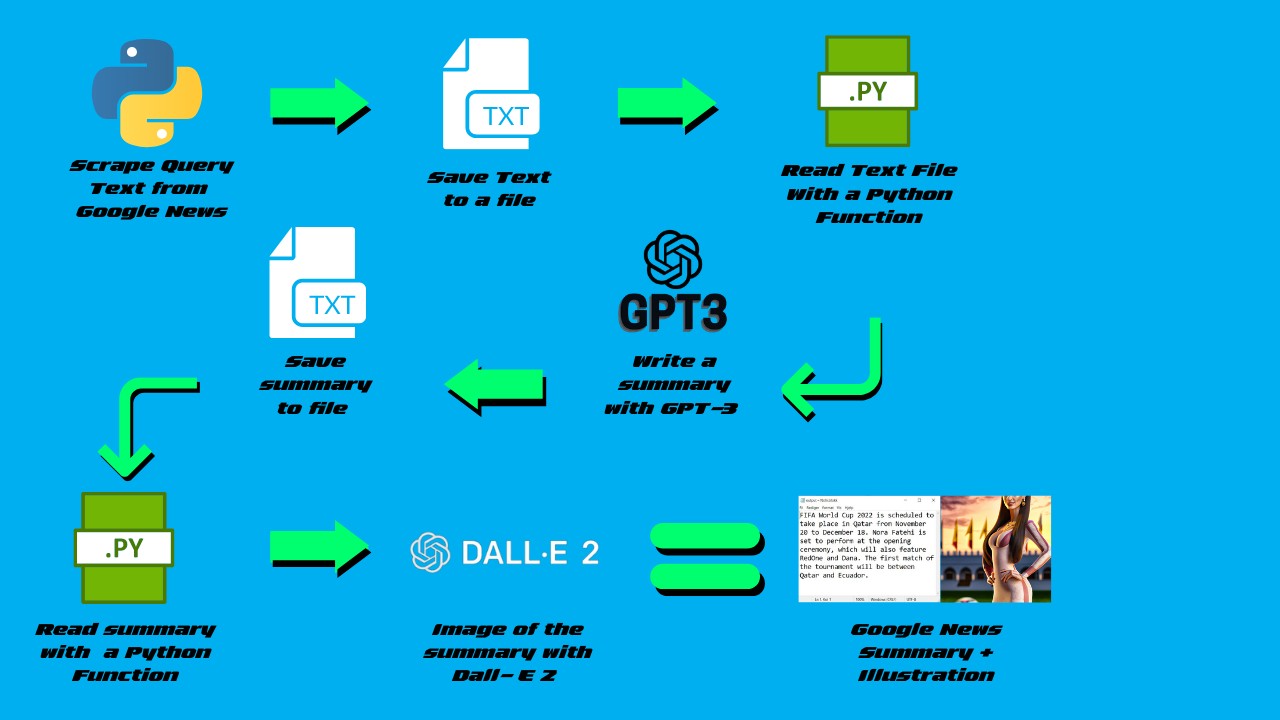
1. The script scrapes text from the web using the beautiful soup library. This enables it to retrieve articles and summaries from Google News.
2. The text is saved to a file and then read using a Python function. This allows the script to access the summaries offline.
3. The text is summarized using the GPT-3 API and then is saved to a text file. This process condenses the information in the articles into a shorter, more manageable format.
4. The summary is read using a Python function and then an image is generated using the Dall-E 2 API. This creates a visual representation of the summary which can be used to quickly grasp the main points of the article.
5. The script saves the image to a file and then the user can now find both the summary and the image in the folder. This provides a convenient way to access both the summary and the illustration in one place.
What are some good use cases for the script
This script can of course have tons of different use cases. I have listed up 4 things this script can be very useful for:
1. The script can be used to quickly generate a summary of news stories for a given search term. This is useful for keeping up with current events or for research purposes.
2. The script can be used to create an illustrated summary of an article. This is useful for quickly comprehending the main points of an article or for sharing the article with others.
3. The script can be used to generate a summary of a text document. This is useful for understanding the main points of a document without having to read the entire thing.
4. The script can be used to generate a summary of a blog post. This is useful for getting a quick overview of a topic.
Conclusion
This script provides a quick and convenient way to generate a summary of text from the web.
Whether you’re keeping up with current events, researching a topic, or just trying to understand a document, this script can be a valuable tool.
And with the added bonus of an illustrated summary, you can quickly grasp the main points of an article or story. So why not give it a try?



Good day,
Would really like to know more about these things. Would you be able to provide some code details as well?
Thanks so much!
Hi, do you have some tutorial step by step with code?, i want to learn.
Thnaks
M.