I recently found myself wondering: How does GPT-3 fine-tuning compare to ChatGPT?
In this blog post, I’ll be diving into the ultimate comparison of ChatGPT vs GPT-3 fine-tuning, the strengths and weaknesses of each model, and a discussion on pricing.
Read more or watching the YouTube video(Recommended)
YouTube:
What is GPT-3 Fine Tuning?
Fine-tuning GPT-3 is akin to hiring a personal trainer for a language model.
In the same way that a personal trainer customizes a workout plan to help an individual achieve specific goals, fine-tuning GPT-3 enables developers to tailor a pre-trained model to excel at a specific task.
The pre-trained GPT-3 model can be thought of as a multitool – versatile in its capabilities, but not necessarily excelling at any one specific task.
However, much like how a multitool can be enhanced by adding a specific tool for a specific task, fine-tuning GPT-3 allows the model to perform exceptionally well in a particular task.
This process is becoming increasingly important in the realm of NLP as the demand for task-specific language models in Generative AI continues to grow.

How to fine-tune a GPT-3 model?
Fine-tuning GPT-3 can seem daunting, but with a clear process in place, it’s a manageable task. Here’s my simplified step-by-step guide on how to fine-tune GPT-3 for specific tasks:
Step 1: Familiarize yourself with the fundamentals of fine-tuning
Think of fine-tuning as providing GPT-3 with a set of instructions for a specific task, such as writing movie scripts. To do this, feed GPT-3 examples of what the task should look like, similar to learning the basics of a new language
Step 2: Create your few-shot prompts
Repeat this process several times until you’re satisfied with the result.
Step 3: Create a Python script
Since fine-tuning requires a large number of examples, the best way to generate them is through a Python script. Set the script to generate at least 200 examples from the prompt and run it.
Step 4: Convert the scripts to JSON
Once the script finishes running, convert the scripts to JSON and save them to a file. This will allow you to upload them to OpenAI for fine-tuning.
Step 5: Submit the JSON file to OpenAI
Copy the JSON file to OpenAI and wait for them to process it for fine-tuning. This process may take some time.
Step 6: Test your fine tuned model
Once the fine-tuning is complete, head over to OpenAI’s playground and select the model you’ve just created to test it. By following these steps, you can fine-tune GPT-3 to excel at specific tasks with ease.

Comparing ChatGPT vs GPT-3 Fine Tuning
Comparing ChatGPT and GPT-3 Fine Tuning is a nuanced task, as both models offer powerful text-generation capabilities.
GPT-3 Fine Tuning is a more advanced text-generating model than ChatGPT. Built on top of GPT-3.5, a massive natural language processing model with 175 billion parameters, it is more general than the chat optimized ChatGPT.
Additionally, GPT-3 Fine Tuning is optimized for natural language processing tasks and can customize its responses based on context, whereas ChatGPT is also good at understanding context and has a memory component that GPT-3 Fine Tuning does not have.
However, ChatGPT is much more user-friendly than GPT-3 Fine Tuning. Model creation with ChatGPT only requires users to input a few key parameters and has a great UI, making it simpler to generate text. Additionally, ChatGPT provides a predefined suite of templates to easily modify responses to user input.

In terms of accuracy and understanding, GPT-3 Fine Tuning and ChatGPT are both excellent models, each with their own strengths and weaknesses.
It depends on the specific needs of the user, the prompt engineering and the task at hand, as GPT-3 Fine Tuning is more suitable for those who require a deeper understanding of their data, while ChatGPT is more suited for ease of use and context understanding.
ChatGPT vs GPT-3 Fine Tuning Pricing
I think when it comes to comparing ChatGPT vs GPT-3 Fine Tuning Pricing, there is one large elephant in the room, and that is price. ChatGPT is free, and may be the better option for some use cases that do not require fine-tuning, but then again for those that do, the cost can be quite prohibitive.
Using the OpenAI technology to fine-tune the GPT-3 model, one can navigate the process easier, however there is still a hefty price tag. Just for training 250 examples, I spent $55 for 1.5 million tokens, and that does not account for usage.
To use the fine-tuned model, it is 0.12 cents per thousand tokens – which is 6x more expensive than using a DaVinci model at .02 cents per thousand tokens. This means that if you require a large amount of tokens the cost will add up incredibly quickly.

In terms of the output, one can see the differences between the ChatGPT and the GPT-3 Fine Tuning Pricing after offering prompts.
The ChatGPT output could be quite good in some cases, however when comparing the results of the fine-tuning model to the examples it appears that the data set used was not up to par as the fine-tuned model performed worse than the free model.
This goes to show cost is not always the most important factor in making decisions when it comes to using a generative AI technology, and one must really consider the data set used and the tasks set forth.
All in all, when making the decision between ChatGPT and GPT-3 Fine Tuning Pricing, one must consider their use case, the data set and tasks, to determine if it is worth the added cost.
For some usage scenarios a free model may be better suited, while for others the fine-tuning may be necessary and worth the added cost.
Conclusion
My conclusion is that ChatGPT and GPT-3 fine-tuning are both powerful options for text generation, each with their own distinct advantages.
While GPT-3 fine-tuning offers a more advanced and highly optimized model for natural language processing tasks, ChatGPT is designed for ease of use and understanding context.
It ultimately comes down to the specific needs and goals of the user, as well as the cost of each model. With ChatGPT being free, while GPT-3 fine-tuning can be quite costly.

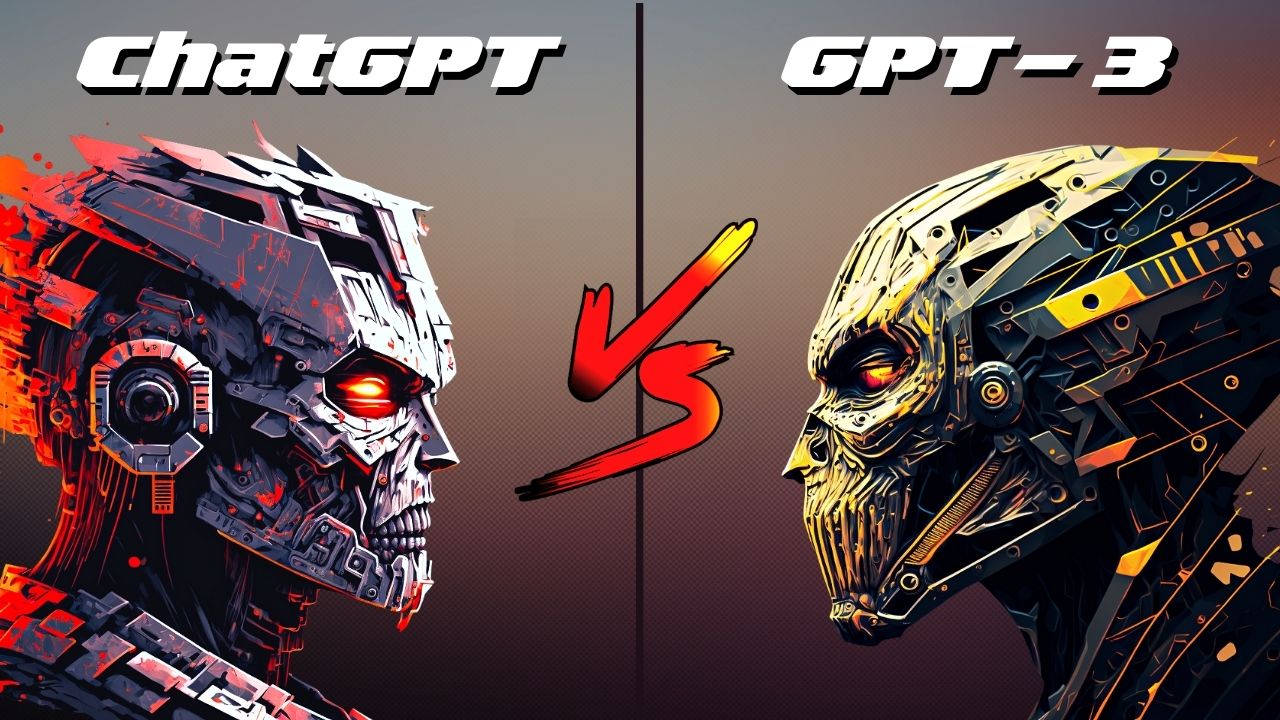

I need to train ChatGPT/GPT-3 as a chatbot for a website. How can I train this with multiple possible workflows?, like, different chatbot responses for users’ yes/no.
Is finetuning chatgpt is same as finetuning gpt-3?
how it differs technically?
You can’t fine-tune ChatGPT (yet!), but just the older GPT-3 models.
I’ve just published an article covering it as well